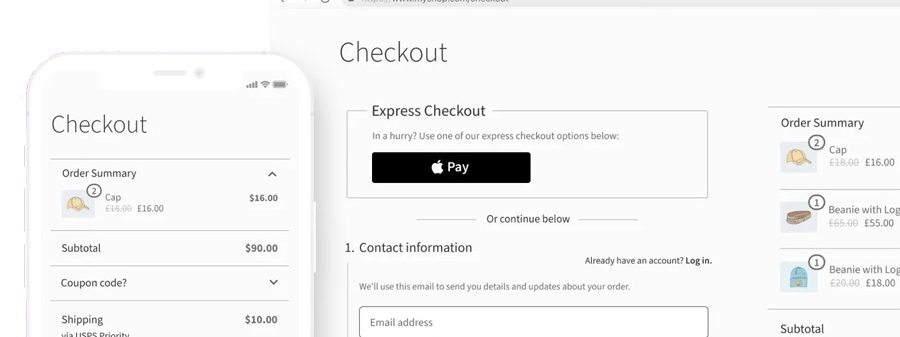Global Orders for WooCommerce Multisite — Manage All Network Orders from One Interface
Managing orders across many WooCommerce shops in a WordPress Multisite network is one of the top pain points for store administrators. When each shop keeps its own orders in a separate dashboard, locating, filtering and processing orders becomes time-consuming and error-prone. The Global Orders interface solves this by putting all network orders in a single, familiar WooCommerce-style view — saving time, reducing mistakes and improving visibility across the entire network.