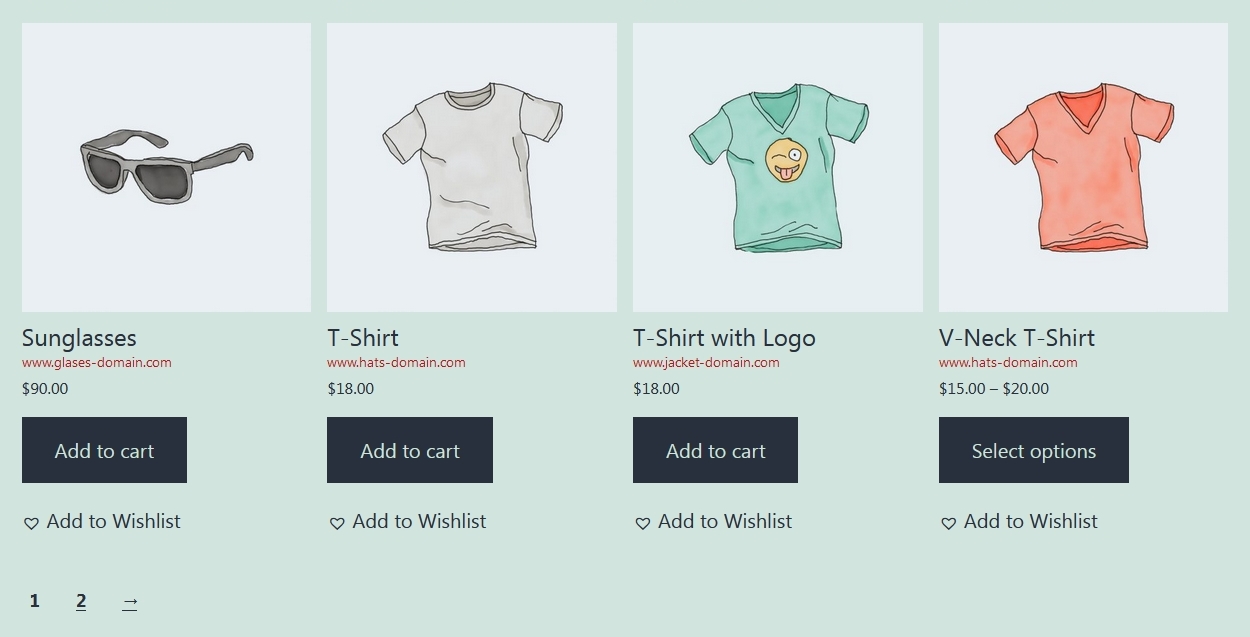How to run WooCommerce on MultiSite with different domains
Incredibly flexible, the WooCommerce plugin is by far the most versatile option for e-commercing. Combining the perfect integration with WordPress makes the ultimate solution. In this article, you will find how to use your WooCommerce on MultiSite WordPress and how to take advantage of the great features such integration provides.
Table of Contents
WooCommerce and WordPress MultiSite
The MultiSite is a WordPress setup type, that allows having multiple sites running on the same WordPress installation. This kind of installation provides easy management of the shops, changes and updates, all from a single place.
Still, WooCommerce comes with a cost, is not natively able to work with MultiSite. Being network-wide activated, can work for each individual site, but there are no features and functions to interconnect the shops. Not really aware of the other data, so can’t do anything globally like :
- use Different Domains ( TLDs ) for each site, nativelly
- a Global Cart
- use Global Check-out
- implement Global Users
- do a Cross-shop product’s display
- a Unified Orders interface
- provide a Global Reports
and so on.
Our WooCommerce Global Cart plugin extends the default WooCommerce backbone and makes it 100% compatible on networks such as a WooCommerce MultiSite solution. A Tons of new features become available to relationate everything into a large network of shops. The implementations come as “out of the box” solution, so there are no requirements for the code change. All existing active plugins and themes continue to work as before. Each site runs its own code, independently to others, just as the default. This is a huge leap for all the Shops in the network, as can take advantage of the new features, greatly improving the customer experience, administration process, SEO and marketing perspective.
Assign different domains (TLD) to sites in the MultiSite network
When first set-up the WordPress MultiSite, you are asked to choose the type of required structure for the site:
- Sub-domains — a domain-based network in which on-demand sites use subdomains, for example:
- domain/site-name1/
- domain/site-name2/
- Sub-directories — a path-based network in which on-demand sites use paths, for example:
- site-name1.domain/
- site-name2.domain/
Natively, you can’t add top domains ( TLDs ) to the sites, meaning your WooCommerce MultiSite shops can’t run their own domain. Using the WooGlobalCart plugin, this is a breeze, at the default Site Edit interface update the Site Address with the new URL, the code will take care of everything else.
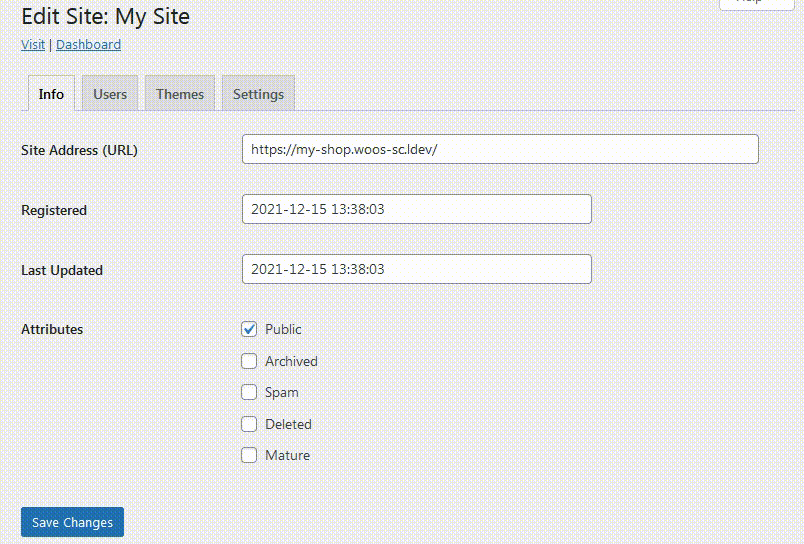
The process is also described at Set-up different domains for shops on WordPress MultiSite
How a Global Cart works
A WooCommerce MultiSite run a single, unique cart for the shops in the network. When adding a product in any site, it will push it in the unique cart, used everywhere, on all shops in the network. At the code level, the cart is the same WooCommerce object but MultiSite capable. That ensures the perfect compatibility with existing themes and plugins.
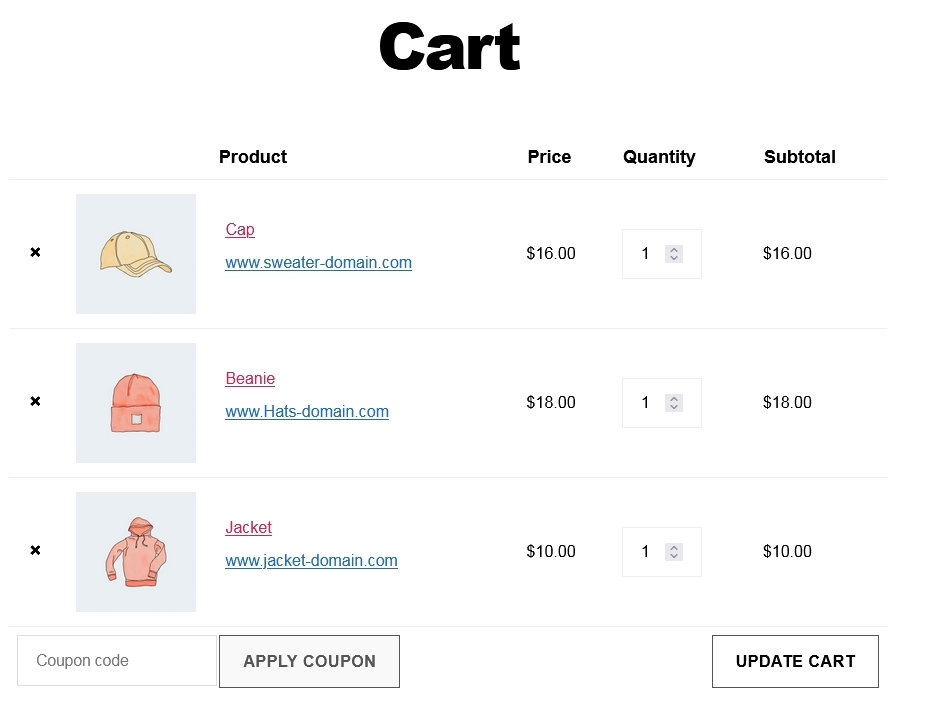
The customer can still manage the cart content as before, can add more, subtract, remove etc, on any store, independently of the products and their origin.
How to use the Global Check-out
When run on WooCommerce MultiSite, there is a Single Check-out page through which the customer completes the order for all product/service in the cart, independently from the shop they are coming from. The procedure is a one-go process.
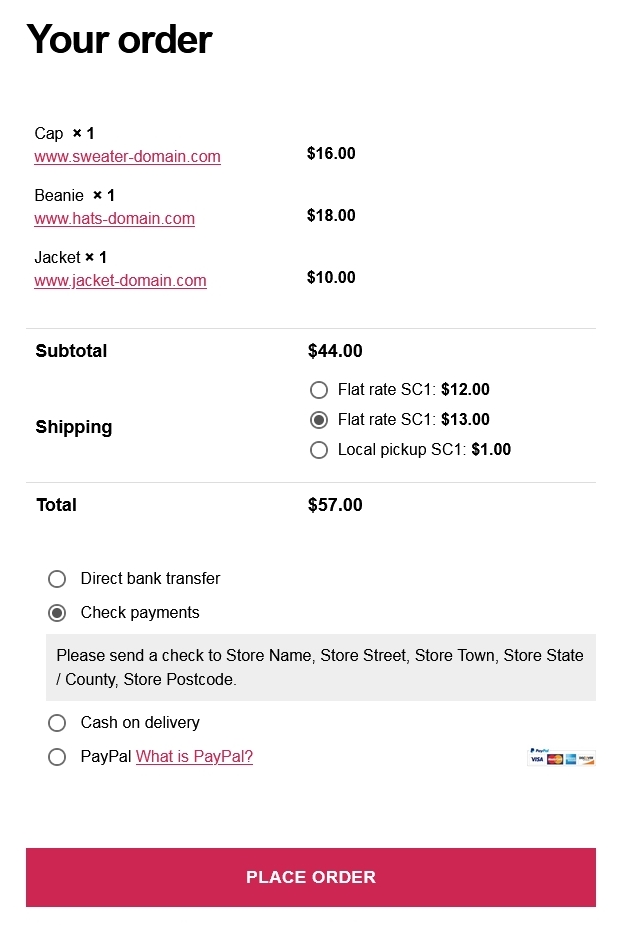
When using the Single Checkout type, WooCommerce creates a single order that includes everything in the cart. If Using the Split option, the system creates individual orders within the shops with the appropriate products found in the cart.
The Each Store check-out type is a different option for order completion. Using this model, the engine guides the customer through each of the shops that include a product in the cart and prompt the check-out process. The check-out interface is the same used by the site, as default, though its theme. That provides the possibility to apply each store taxes and shipping costs also create individual orders with their own products.
Check-out set-up is easy to complete through the plugin Settings interface. More details regarding the check-out types are available at Choose from Checkout Type options – Single Checkout / Each Store (Split check-out)
How WooCommerce Multisite Global Users works
Ideally, a user is recognised across all WooCommerce MultiSite Shops. Well, this is how it works now, the customer doesn’t have to create a different username and login for each of the sites. A single credential pair is enough and available on any site. On the check-out page, the fields are pre-filled with the user details.
Easy Products Search on all Shops – Global Search
Everyone knows that easy access for the customers to the products is the key to a successful business. Therefore providing the users with the best content, matching their particular requirements is a must-have optimisation. The search functionality is one of the most important approaches for any WooCommerce MultiSite to achieve this desiderate.
On separate shops, as default, the WooCommerce returns products matching the search keywords only for the current store. This creates a concern from the start, as there is no exposure for the other potential products, found within other sites. As the potential customer never see and reach those, eventually that will be a lost sale.
Implementing the WooCommerce MultiSite functionality using the WooGlobalCart plugin, the global search across all shops is natively supported. The feature integrates seamlessly with any theme, it will use the same search page, meaning there will be an identical appearance as to a default local search.
How to display Products across Stores
A smart marketing strategy for every site involves promoting specific products. Such products provide the best conversion so they should get the most overall exposure. Under WooCommerce MultiSite, displaying such products across shops is perfectly possible using WordPress shortcodes. This is the ideal tool, easy to integrate within any content as a page, post or sidebar area, supported through any type of editor ( e.g. Guttenberg, Divi, JS Composer ). The shortcodes can take different arguments to specify the range of the products to output. That can be from specific IDs to certain shops, from a given category name to products matching a search keyword, price range etc.