WooCommerce Multisite Search
In the realm of online shopping, providing a seamless and intuitive user experience is paramount. For WordPress Multisite environments that leverage WooCommerce, one key functionality that often remains lacking is a robust search engine. However, thanks to the WooCommerce Multisite Search plugin, this crucial gap is effectively bridged. By offering a flexible and maintenance-free solution, this plugin enables optimal product exposure and empowers customers to easily find the items they seek. In this article, we will delve into the importance of a comprehensive search engine and how the WooCommerce Multisite Search plugin revolutionizes product discovery.
The implementation is very flexible and does not require specific maintenance. It will integrate with any theme search layout or customized solution.
Table of Contents
The Significance of a Reliable Search Engine
In a network of online shops powered by WordPress Multisite and WooCommerce, the ability to search for products quickly and accurately plays a vital role in driving customer engagement. When customers cannot find relevant titles or struggle to navigate through an extensive product catalog, it directly translates to missed opportunities for conversions. A dependable search engine becomes a must-have feature to ensure a smooth shopping experience, increase customer satisfaction, and boost sales.
By implementing the WooCommerce Multisite Search plugin, online shop owners can significantly enhance product exposure. Customers can swiftly find the desired items through a powerful and intuitive search engine, reducing the likelihood of frustration and improving the overall shopping experience. This ease of use and efficiency fosters customer satisfaction, encourages repeat purchases, and boosts conversion rates.
Enter WooCommerce Multisite Search
The WooCommerce Multisite Search plugin emerges as a game-changer for WordPress Multisite environments employing WooCommerce. This plugin fills the void by offering a comprehensive search solution that seamlessly integrates with the existing setup. Unlike generic search functionalities, the WooCommerce Multisite Search plugin is specifically designed to cater to the unique requirements of online shops, making it an ideal choice for e-commerce websites.
Flexibility and Easy Integration
One of the standout features of the WooCommerce Multisite Search plugin is its remarkable flexibility. It effortlessly integrates with any theme search layout or customization, ensuring a consistent user experience across all shops within the network. Whether your website features a minimalist design, a visually stunning layout, or a custom-developed theme, the plugin seamlessly adapts to complement your shop’s aesthetic appeal.
Works with any existing WooCommerce shop
Any WordPress theme which includes support for WooCommerce, incorporates a search input area where the customers search the shop. If already visible, there are no additional steps to take, the code activation makes the search become available for interrogation for all shops in the network. The results become cross-site accessible from that point.
If a WordPress theme does not support WooCommerce out of the box, the global search integration is still easy to achieve through the default WooCommerce widget called Product Search This can be found within Appearance > Widgets. The code will know how to interact with the widget to return products from all shops when doing a search.
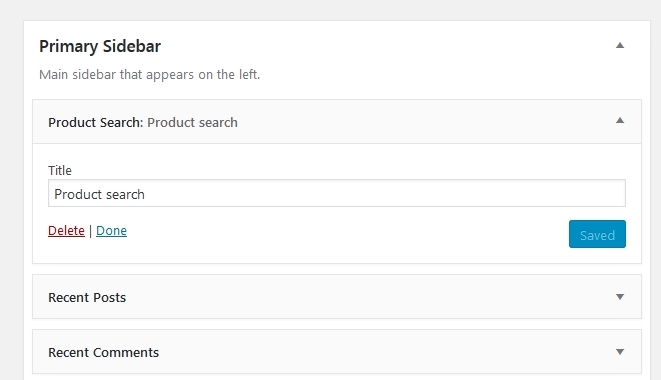
WooCommerce Product Search widget
How the WooCommerce Multisite Search works
The search results interface is the same as the theme default, it just includes the data from all shops in the network accordingly to the search criteria
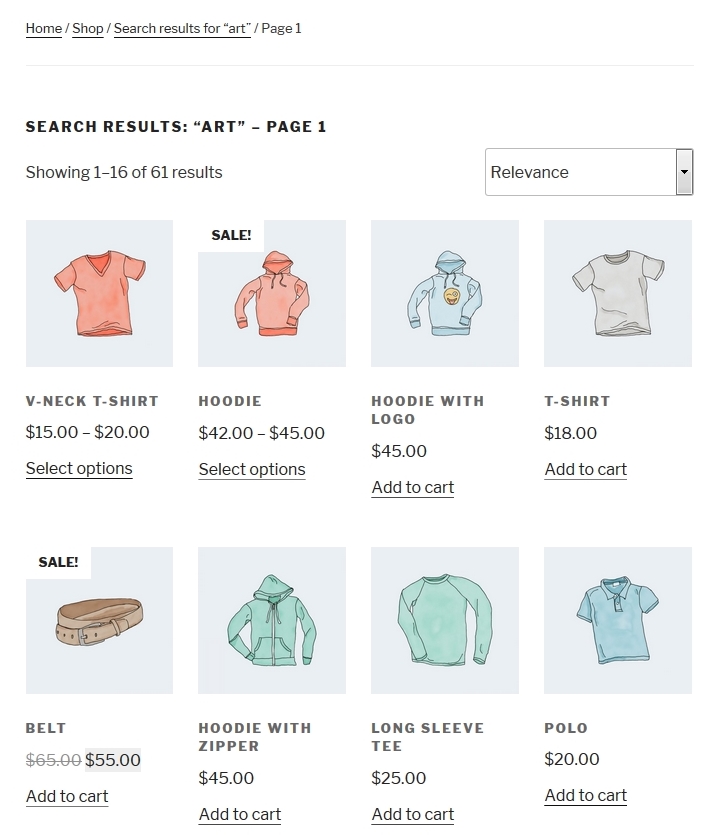
Sample Search Results page
The search interface pagination and filters are still working accordingly. The code will know how to produce the appropriate queries to order the results per defined filter e.g. relevance, popularity, rating, price etc

Search results Filtering
Optimized for performance
The search code is optimized for performance. So it will not require special hardware to run. The database interrogation is performed through MySQL queries to ensure the fastest response possible. WordPress custom queries still perform as usual. So additional parameters can pass through the search query as taxonomies or/and meta, without breaking the global search.
Enhanced mode is available for the global search, by checking also the specified mete fields.
The WooCommerce Multisite Search functionality is available for the Developer package.


