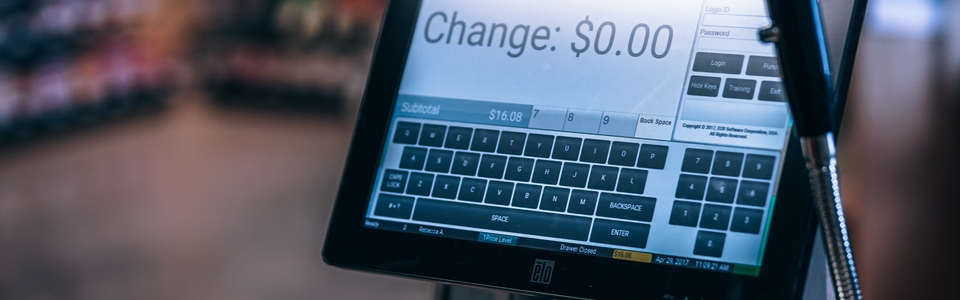Update: The recent WordPress and WooCommerce changes deprecated the current article code example, and thus will not be maintained anymore.
Under WordPress MultiSite environment, WooCommerce can run on any site. In a sense, that means the WooCommerce is apparently MultiSite capable and compatible. In practice, there's no real MultiSite capability as no data is interconnected from a shop to another, every instance is self-running, with no possibility to interact with the other sites in the network.
WordPress WooGlobalCart brings in a...
View More
WooCommerce Tax area provides the necessary tools to create the required taxation for on-sale products. Setting up Taxes in WooCommerce is straightforward, through WooCommerce > Settings > Tax interface:
Different tax classes and appropriate Rates, per specific Country, State, Zip, City etc area configurable:
On check-out, the current shop tax set-up applies to all products in the shopping cart. The check-out location is settable through the plugin options, or this can be free to choose by the customer. I such case,...
View More
When using Single Site Check-out type, the Global Cart is being processed at a specified shop in the network or one at the customer preference. All Products will be included in a single order created on the site where the check-out occurs.
On shop Networks, where the owner chose to use Shop Managers to allow individual sites to be run by individual users, when a new Order is created on the Check-out Shop, a notification e-mail might be required to...
View More
Splitting Orders, is a powerful tool when working with separate shop managers and merchants. That helps to create split orders with products that belong to different shops in the network. So each of the shops that had at least one product in the cart, will receive an order with its own products.
A split can be ignored for the shop, where the check-out occurs. Or the main order can be hidden, on the checkout site and show the split...
View More
The capability to Split Orders is a valuable resource when dealing with independent shop administrators and vendors. It enables the creation of orders divided by-products from different shops within the network. As a result, each shop that has contributed products to the cart will receive an order comprised solely of its own products.
WooCommerce is designed to automatically send relevant email notifications for every order placed. However, in some situations, this automatic notification system may not be suitable, requiring greater...
View More
The Global Cart widget functionality provided by the plugin is maintained globally across all sites in the network and can hold any products. Within a shop, a customer can add the desired goods and continue to another site, while the cart still holds the previously added products. Eventually, everything will be checked out on a single process or separate, per plugin set-up.
Sample Global Cart Widget with products from different shops.
The WordPress WooCommerce Global...
View More
The Split function in the WooCommerce Global Cart plugin is a powerful feature that enables the division of a main order into separate orders across various shops containing products in the cart. This functionality is particularly beneficial in multi-vendor environments, ensuring each shop processes its respective products independently.
The split engine's flexibility allows for programmatic extensions, primarily through the woogc/single_checkout/split_order/order_created filter. This filter is instrumental in customizing the behavior of split orders during their creation. By hooking into this filter,...
View More
When utilizing the Single Checkout option, all products within the global cart undergo processing within a designated shop. Conversely, when opting for the Split function, individual orders are generated within each of the shops that contributed products to the cart.
Upon the completion of the checkout process, a page titled 'Order Received' is presented to the customer.
To seamlessly redirect the customer to the 'Order Received' page hosted on the shop where the origin product was located, you can make use...
View More
The WooCommerce Global Cart offers a powerful solution for businesses operating multiple online stores within a WordPress Multisite network. By synchronizing products across these shops, merchants can ensure consistency in product offerings while simplifying inventory management. However, one challenge that arises with this setup is the need to accurately track sales for synchronized products across the entire network.
To address this challenge, developers can implement custom functions to retrieve essential data, such as the total number of network sales for...
View More
Mandatory for every shop, Coupons are a great way to offer discounts to attract new customers and loyalize existing ones. WooCommerce provides an easy way to create new coupons, through an intuitive interface available at the Marketing menu, on the admin dashboard.
When running WordPress MultiSite with many shops, maintaining the Coupons is tricky and time-consuming. They need updateds within each of the shops, that use a coupon.