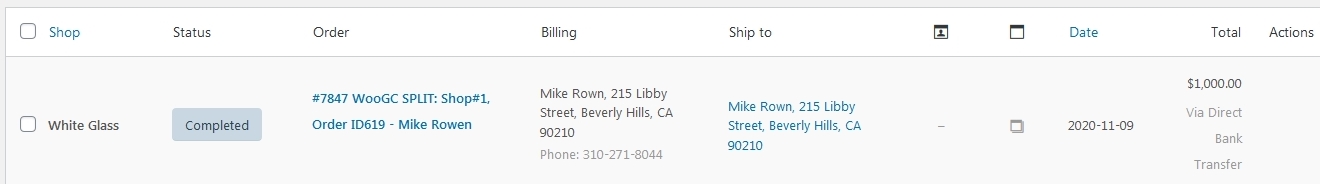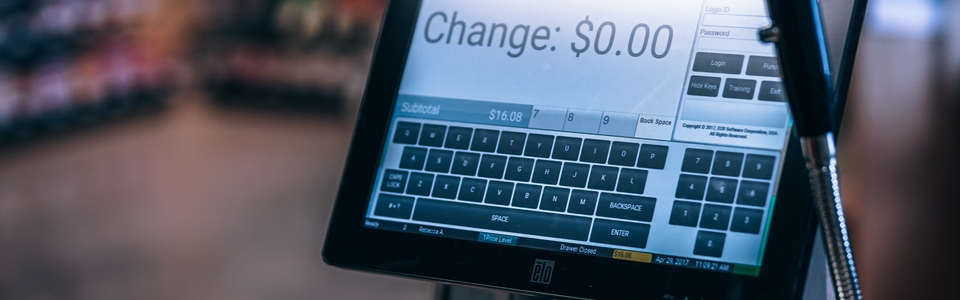How Split Order works when using Single Checkout type
The Global Cart widget functionality provided by the plugin is maintained globally across all sites in the network and can hold any products. Within a shop, a customer can add the desired goods and continue to another site, while the cart still holds the previously added products. Eventually, everything will be checked out on a single process or separate, per plugin set-up.
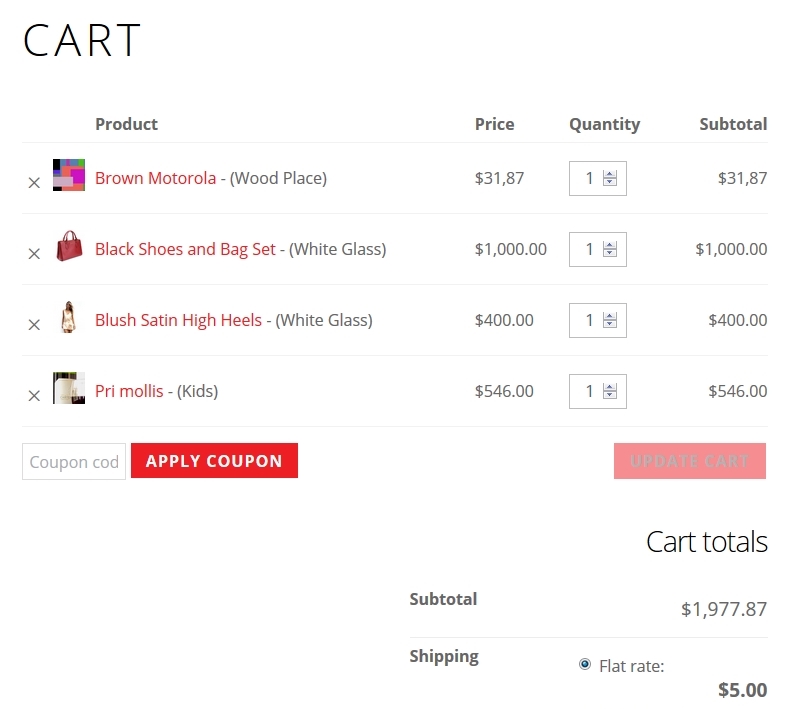
Sample Global Cart Widget with products from different shops.
The WordPress WooCommerce Global Cart plugin provides flexible check-out types to match specific requirements. It can go with a Single Check-out type, where all products in the cart will be processed on a single check-out page. It can also be set to run as Each Store ( Split ) Check-out type, where the cart is being processed at each of the shops which include a product in the cart.
When using the Single Check-out type, all products in the cart are processed through the same check-out interface in a single pass ( as default WooCommerce process ). A single Order is created, containing all products with a single total.
The plugin provides also an advanced option, so it creates individual orders, as per eBay marketplace works ( out of the main order ) within each of the shops which included a product in the cart. This is very useful when using affiliate shops, so each of the sites managers get acknowledged by the sale through an order created within his site, which includes it’s own shop products. This facilitates straightforward product management in each of the shops in the MultiSite environment.
The option can be controlled through the main plugin Settings interface available within super admin dashboard:
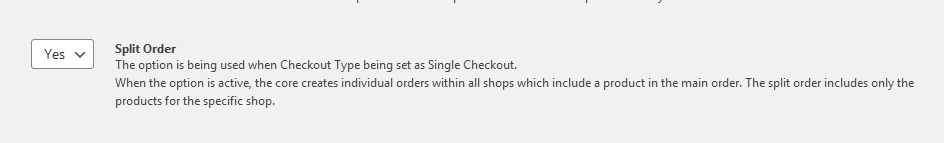
Within the admin interfaces, the Orders are named accordingly for easy identification, the orders include the Check-out Shop name and the master Order Id used to split the products into individual orders: