Choose from Checkout Type options – Single Checkout / Each Store (Split check-out)
When it comes to WodPress MultiSite environment, WooCommerce does not provide any options. Working with stand-alone WordPress instances, there is no features to interconnect the shops in the network, in any way. The WooCommerce Global Cart provides the missing features for the shops, the Global Check-out and Global Cart are two of the main plugin functions.
By default, the WooCommerce checkout provides a smooth experience for your customers. This creates a great benefit for shop owners as it increases the conversion rate. WooCommerce Global Cart plugin uses the existing site appearance and workflow to implements its features regarding the checkout, as Single Shop and Each Shop procedures. The user experience greatly improves, while keeping everything well organized.
The WordPress WooCommerce Global Cart provides global shopping cart functionality for WordPress MultiSite environment. That allows a customer to add products from different shops in the network. Any cart content carries over, even if the customer navigates to a different shop in the network. The process works for booth non-logged-in users or authenticated customers. From the checkout perspective, this implies some plugin options changes to match the requirements of a network owner. The set-up completes through the Plugin Settings area located at superadmin Dashboard:
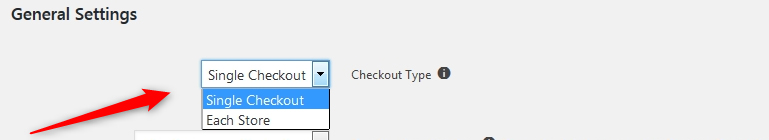
When using Single Checkout, all cart content is processed through a single shop in the network. Depending on the chosen plugin options, check-out occurs at a designated shop in the network. Or the customer can pick any site, up to his preference, where to run the check-out, ( if allows through the plugin options).
Within this checkout type, the system process and collects the full payment for all products in the cart. The procedure continues just as before, with no changes or limitations to the checkout appearance or functionality. That is a good set-up for use when the Network owner intends for:
- A single checkout page for the network.
- Collects the payments on a single shop.
- Requires order processing to a specific site.
Since the check-out runs on a single place for all shops, the available Payment Gateways has to be set-up just on that particular site ( requires a single set of credentials ).
A Split Order option is available for the Single Checkout type, which creates individual orders on each of the shops that include a product in the cart.
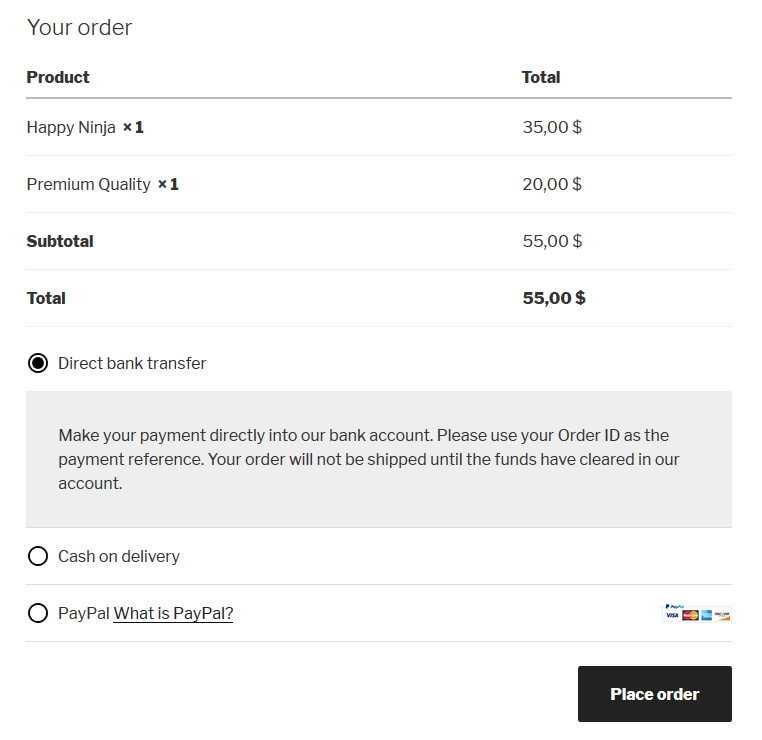
Checkout appearance on Twenty Seventeen theme when using Single Checkout set-up. Products belong to different shops in the network.
When using the Each Store option type, the global cart will be processed at each shop where the products are coming from. If a network includes 10 shops and the cart contains products from 2, the checkout will occur on the 2 sites. The checkout appearance and workflow remain the same as before and stay personalized per each shop. All WooCommerce settings and set-up will be the same as defined by each shop owner (or network owner), including payment gateways, shipping data, nothing will change.
The checkout process goes to each of the shops which include at least a product in the cart. This works by splitting the cart content into individual recipients accordingly to the assignment of the product on shops. The workflow is very intuitive, works the same as before and includes few additional layout guides and details about a specific checkout. Each site will receive its own payment and WooCommerce order for the products in the global cart.
The following video demonstrates how the process goes on a network with multiple shops, when checkout a cart with products from 3 shops.
When using either Single or Each Store Check-out mode, the global orders management through a single interface is still available for you and aggregates all orders in the network in one interface.



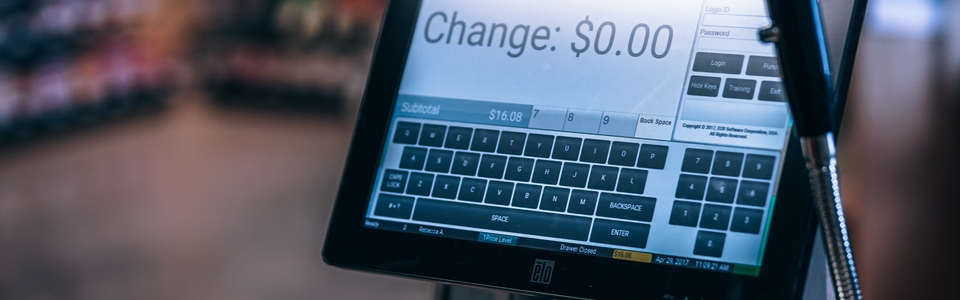
In the video, when using each store checkout, customers can’t chose which store they like to checkout first. Is there any options that can let customers hand pick which store they like to checkout and leave rest of the items at the cart for the future checkout.
Hi,
When using the Each Store check-out type, the system automatically loops the customer through the Shops, that include at least a product in the cart. There isn’t much sense to allow the customer to handpick which store, as it will just add more steps to the check-out process. But definitely, it can be achieved programmatically through filters. We can provide assistance with that if you want.
Thanks