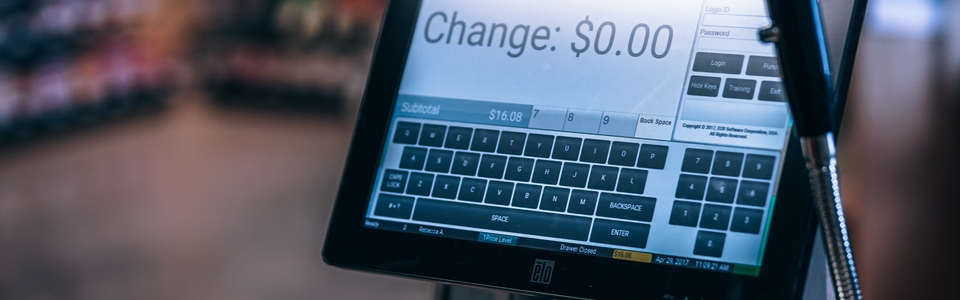WPGlobalCart is a powerful WooCommerce plugin designed to streamline e-commerce operations within a WordPress MultiSite network. It offers a range of tools and features that simplify product management, making it an essential tool for businesses with multiple online stores.
Product Synchronization Made Easy
One of the standout features of the WPGlobalCart plugin is its user-friendly and efficient approach to product synchronization. Managing a diverse range of products across multiple websites within a WordPress MultiSite network can be a complex and time-consuming task. However, WPGlobalCart streamlines this process, offering a set of tools and features that make product synchronization a breeze.
Starting version 3.8.5 WP Global Cart received a new functionality called “Replace the Cart Products with local version”.
The “Replace the Cart Products with local version” feature enhances the shopping experience for customers who are using the WP Global Cart plugin in a WordPress MultiSite environment. This feature specifically addresses situations where a product in the shopping cart is available in the current store.
This newly implemented functionality helps with displaying WooCommerce Products across shops, in the network, under your WordPress MultiSite environment. Promote specific products, types of merchandise, category of goods, so boosting overall network sales. The new function is available as a Woocommerce Product Shortcode and is easy to implement. Any section of a site can include the shortcode to output the required products. The woocommerce shortcode is usable within the default WordPress editor ( classic ) or any advanced layout composer like Elementor, Divi, Visual Builder etc.
As default, when using Single Shop Check-out type, WooCommerce calculates the shipping costs globally for all products in the cart, independently of the origin of the item, to what shop it belongs in the network. The used shipping rules and rates are the one's set up on the shop being used for the check-out process. This is enough for most shop administrators, if providing a single package with all customer items.
The new functionality controlled through the Calculate Shipping...
View More
Mandatory for every shop, Coupons are a great way to offer discounts to attract new customers and loyalize existing ones. WooCommerce provides an easy way to create new coupons, through an intuitive interface available at the Marketing menu, on the admin dashboard.
When running WordPress MultiSite with many shops, maintaining the Coupons is tricky and time-consuming. They need updateds within each of the shops, that use a coupon.
The Global Cart widget functionality provided by the plugin is maintained globally across all sites in the network and can hold any products. Within a shop, a customer can add the desired goods and continue to another site, while the cart still holds the previously added products. Eventually, everything will be checked out on a single process or separate, per plugin set-up.
Sample Global Cart Widget with products from different shops.
The WordPress WooCommerce Global...
View More
When it comes to WodPress MultiSite environment, WooCommerce does not provide any options. Working with stand-alone WordPress instances, there is no features to interconnect the shops in the network, in any way. The WooCommerce Global Cart provides the missing features for the shops, the Global Check-out and Global Cart are two of the main plugin functions.
By default, the WooCommerce checkout provides a smooth experience for your customers. This creates a great benefit for shop...
View More
Update: The recent WordPress and WooCommerce changes deprecated the current article code example, and thus will not be maintained anymore.
Under WordPress MultiSite environment, WooCommerce can run on any site. In a sense, that means the WooCommerce is apparently MultiSite capable and compatible. In practice, there's no real MultiSite capability as no data is interconnected from a shop to another, every instance is self-running, with no possibility to interact with the other sites in the network.
WordPress WooGlobalCart brings in a...
View More
In WordPress the COOKIE_DOMAIN constant is used to specify the CMS cookie for unusual domain setups. The plugin use this constant to handle SSO and some of the cross-domain features.
If the constant is already defined, this must be removed or commented out. Most of the time it can be found in wp-config.php file and looks like this:
The notice appear on SuperAdmin dashboard on top of page:
In majority of cases the constant is defined by "WordPress MU...
View More
Different domains can be assigned for your shops within MultiSite Network, this is a feature supported by plugin and does not require additional code extensions to implement. The set-up is straightforward and require a basic web management knowledge.
There are few steps required to make the preparations and actual domain assignment for a shop on your network:
[eltd_workflow_item title="Domain Purchase" date="Step 1" text="A domain is required. If not own this can be purchased through multiple registrar sites....
View More