Global Orders for WooCommerce Multisite — Manage All Network Orders from One Interface
Managing orders across many WooCommerce shops in a WordPress Multisite network is one of the top pain points for store administrators. When each shop keeps its own orders in a separate dashboard, locating, filtering and processing orders becomes time-consuming and error-prone. The Global Orders interface solves this by putting all network orders in a single, familiar WooCommerce-style view — saving time, reducing mistakes and improving visibility across the entire network.
What the Global Orders interface does
The plugin adds a central WooCommerce > Orders interface that aggregates orders from every site in the Multisite network and lists them on a single page. The layout and behavior are intentionally modelled on the native WooCommerce Orders screen so that store managers and administrators feel immediately at home: filters, list table columns, bulk actions and individual order links all behave just like in WooCommerce.
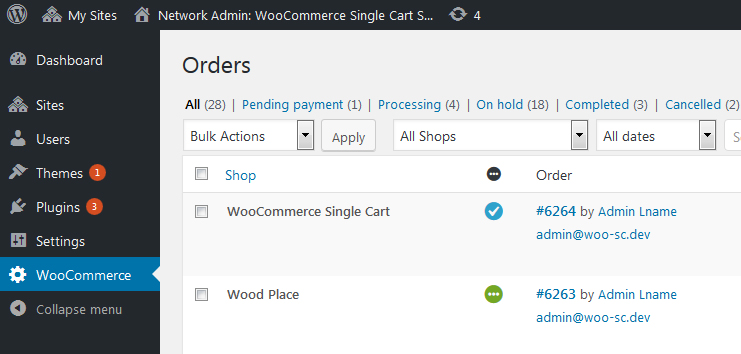
Key capabilities include:
- Network-wide aggregation: every order from every shop is shown in one consolidated table.
- Per-shop filtering / show-hide: toggle visibility so you can work with orders from a single shop or mix shops as needed.
- Full-text search across shops: search order notes, customer names, addresses, tags, or other text fields across the entire network or within a specific shop.
- Status-focused views: quickly show only processing, completed, on-hold or any custom order status across all shops.
- Familiar actions & links: open any order and follow the link to the order page on its origin shop for edits or processing.
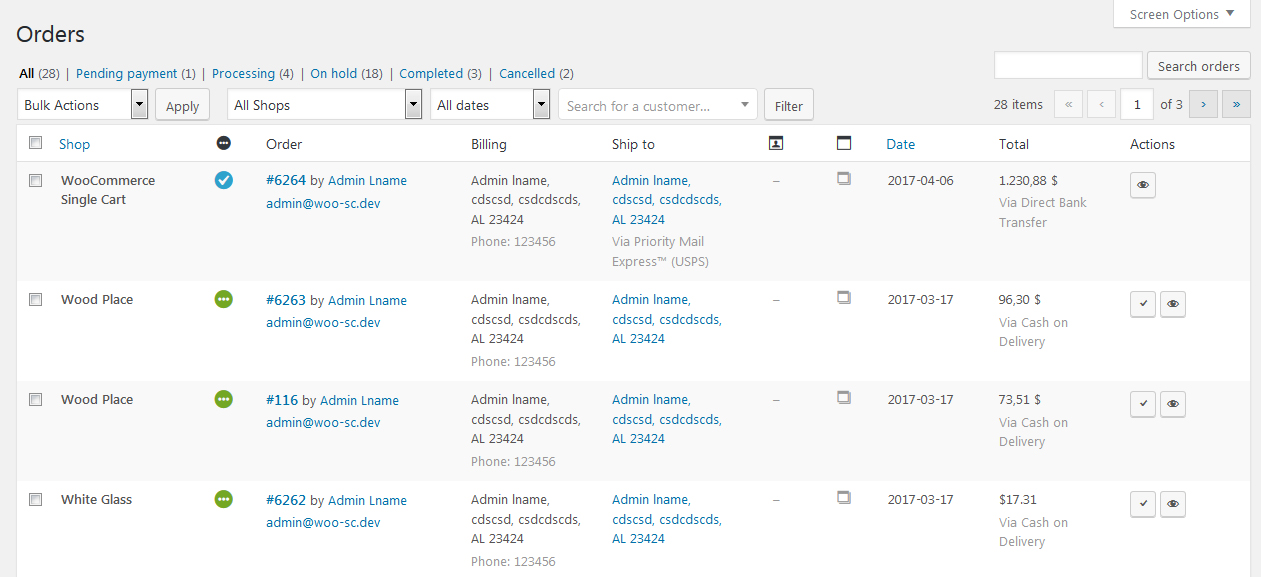
Who can see the Global Orders interface
By default the Global Orders screen is available in the Super Admin dashboard — the place where network-wide administration takes place. For workflows that require shop-level staff to access consolidated orders, the interface can also be displayed on one or more specific network sites. This makes it flexible for different organizational models: centralised operations under a superadmin, or distributed teams with access only to selected stores.
Why it matters — tangible benefits
- Dramatically faster order handling: no more logging into each site to look for recent orders; you can triage, filter and act from one page.
- Reduced human error: consistent view and unified search reduces the chance of missing or mishandling orders because you didn’t know where they lived.
- Better oversight for large networks: managers and operations teams gain a network-wide perspective on order volume, status distribution and bottlenecks.
- Easier support and customer service: customer service can find any customer’s purchases without switching shops.
Extensibility & developer hooks
The Global Orders page is built to be flexible. Developers can modify the list, add columns, alter filters or extend functionality using WordPress filters and actions — the same way you would customize the native WooCommerce Orders screen. This enables integration with custom reporting, external shipping or ERP systems, or workflow automations.
Recommended workflows
- Use network-wide filters to monitor overall order health (e.g., show all ‘on-hold’ orders across the network).
- Create saved searches or use programmatic filters for high-priority tags (VIP customers, expedited shipping, etc.).
- Display the interface on a central operations site for day-to-day order processing while keeping shop dashboards for shop-level management.
Managing orders from a single page is a major productivity win—especially in large multisite networks. Instead of logging into every shop to track, search or process orders, administrators and support teams get a consolidated, searchable view where they can triage and act quickly. That reduces context switching, lowers the risk of missed orders, and makes daily operations measurably faster and less error-prone.
The new Global WooCommerce Orders page is built to be highly flexible and developer-friendly. It exposes the same kinds of WordPress filters and actions you’re used to, so you can programmatically modify the list table, add or remove columns, inject custom filters, create bespoke bulk actions, or surface extra data (for example: show which shop each ordered product came from). You can also link straight through to an order’s origin site for edits or fulfillment, keeping a consistent workflow between the central view and the native shop dashboards.
Finally, the interface isn’t limited to the Super Admin area: it can be displayed on any selected network site or set of sites. That makes it easy to adapt the feature to your organization—centralized operations teams can use a single operations site, while shop managers can be granted access to the consolidated view only on the stores where they need it.



