Integration with WPML Multilingual Plugin
You can chose any language for your WordPress site, this is easy to set through dashboard Settings. If multiple languages are required to run on the same site, the WPML Multilingual Plugin is required. This allows different content and products for each language, or a synchronization across all.
WPML is well documented and there are plenty of resources to follow and achieve what the requirements are.
The integration is straightforward, the site admin should ensure the Product post type is translatable. The setting is lcoated at WPML > Settings > Multilingual Content Setup:
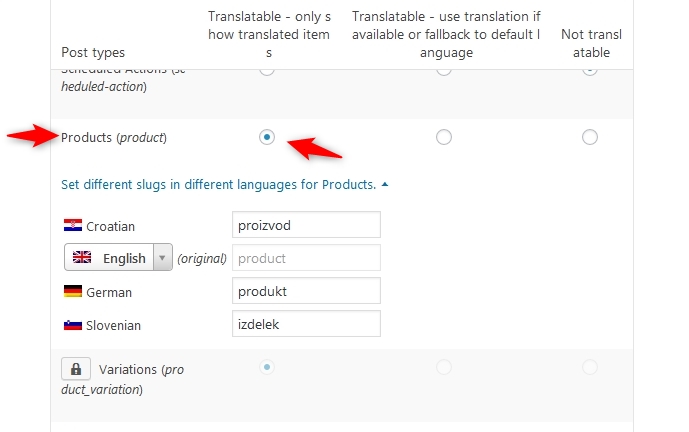
The WooCommerce Multilingual – run WooCommerce with WPML plugin is also required to be deployed on the network, this is available for free at https://wordpress.org/plugins/woocommerce-multilingual/ This code actually create the integration between the WooCommerce and WPML. The same as WPML, the set-up is straightforward, the are not many things to configure.
On top of WPML and WooCommerce Multilingual, the WooGlobalCart will do the work and guide through all functionality across all sites in the network, including Global Cart, Custom Checkout types and SSO.



