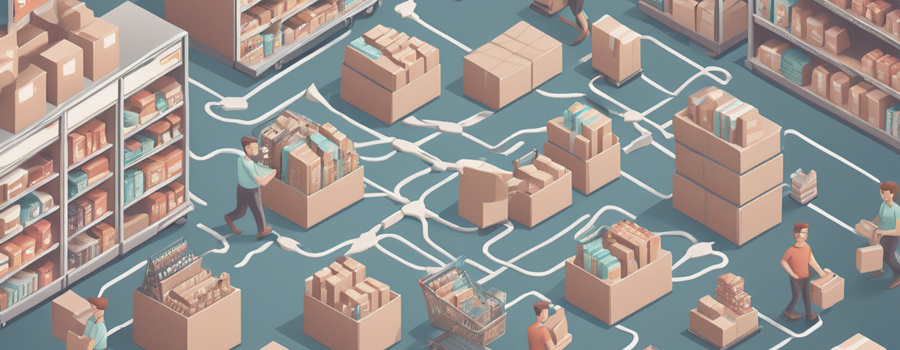How “Replace the Cart Products with the origin version” option works
The Global Cart feature in WooCommerce facilitates seamless synchronization of product data across multiple shops within a network. By enabling the “Enable Products Synchronization interface” option, merchants can effortlessly replicate products across one or more shops, ensuring uniformity and coherence in their offerings. This feature not only saves time but also minimizes the risk of discrepancies in product information, such as pricing, inventory levels, and attributes.
However, as the network of shops grows, managing synchronized products in the shopping cart becomes paramount. To address this, WooCommerce introduces a new option: “Replace the Cart Products with the origin version.” This feature offers a sophisticated solution to streamline the shopping experience for customers across the network.
When enabled, “Replace the Cart Products with origin version” ensures that if a product in the shopping cart originates from a different shop within the network, it will be automatically substituted with its original version. This means that regardless of where the customer initially added the item to their cart, they will interact with the primary product data, including pricing, inventory status, and attributes. This seamless substitution occurs regardless of the product synchronization options set, providing consistency and accuracy in the shopping experience.
Moreover, this feature proves invaluable when using the Single Item Checkout type with Split function. With this setup, there will be a split order for each shop that has an origin product in the cart. This ensures that orders are efficiently processed and fulfilled by the respective shops, maintaining transparency and accountability in the fulfillment process.
The identification of a match is determined by comparing the product synchronization attributes, ensuring exact substitutions avoiding any type of errors. It’s important to note that this feature only applies to products of the same type, maintaining integrity in product offerings across the network.
Implementing “Replace the Cart Products with origin version” enhances efficiency and clarity in multi-shop setups. It simplifies order management by ensuring that customers consistently interact with accurate product information, regardless of the shop they are browsing. Moreover, it eliminates redundancies and enhances inventory management by seamlessly integrating products from different shops.