Synchronize WooCommerce Products across the WordPress MultiSite shops
When running multiple Shops, a WordPress MultiSite environment is the optimal way to go. That provides a lot of interconnectivity possibilities, at an astonishing speed.
Our WooCommerce Global Cart plugin implements key features to make everything a robust, fast render and flexible marketplace.
The WooCommerce Product Synchronisation is a new powerful functionality recently introduced. This is designed to help with product synchronisation between multiple Shops in the network.
Table of Contents
What is the purpose of WooCommerce Product Synchronisation?
One of the most frustrating operation for any e-commerce store owner is to have a product page up-to-date. This is an extensive time-consuming operation and in many cases, is a redundant and repetitive task. You have to manually edit each product, add a new description, change prices, etc.
This is where WooCommerce Product Synchronisation comes in. Once changed any of the product details, if set as a synchronized product for another shop, it will also update on the other side.
Which are the supported products types for a synchronization?
This feature can work with any WooCommerce product type, including the defaults:
- Simple
- Variable
- Grouped
- External/Affiliate
- etc
Any custom-defined type works with the synchronisation core out of the box.
What Product details the operation can synchronize?
By default, the operation migrates all product changes to the other shops ( where defined as synchronized ):
- Title
- Description
- Price
- Product Type
- Inventory
- Stock
- Attributes
- Variations
- Images
- Galleries
- Upsells
- Cross-sells
- Meta data
- Categories
- Tags
- Shipping Classes
- Tax Classes
- etc
The process also include any other meta data a custom plugin or code saved for the product.
The feature is flexible enough, to give total control over the exact piece of information to be synchronised. The Stock attribute is also synchronizable if required:
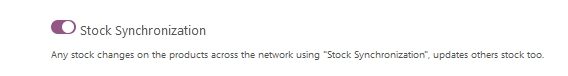
When activated, it will maintain the stock level on the network, accordingly to successful orders, refunds, etc.
How to create a synchronisation for a WooCommerce Product?
The synchronisation interfaces are simple and self-explanatory. For easiness, they are integrated into the default WooCommerce structure. There are no additional screens, to avoid confusion. So all native WooCommerce operations and functions ( e.g. Quick Edit, Bulk Edit ) also interact with the synchronisation functionality.
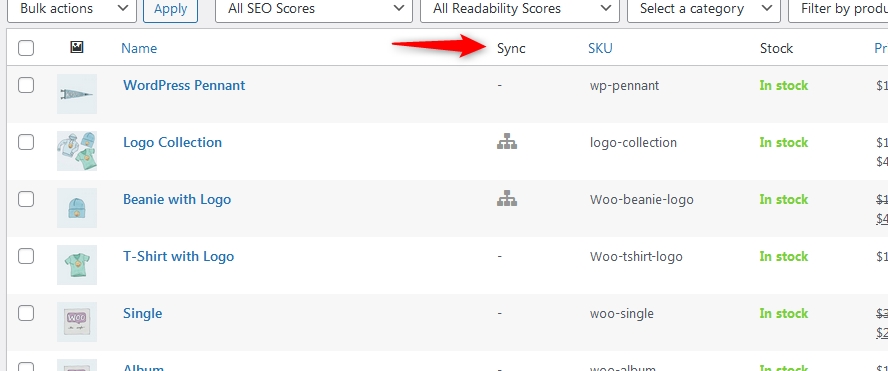
The Product Sync menu interface controls the Product Syncronsiation attribute.
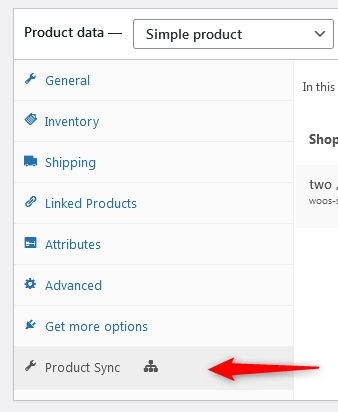
The main interface outputs the available Shops where the current product can be synchronized. This can be a one-time operation, where the Product is also created in the designated shops. If using the “Maintain Child Product Synchronization” option, an automated update of the child products occurs every time the main product data is updated.
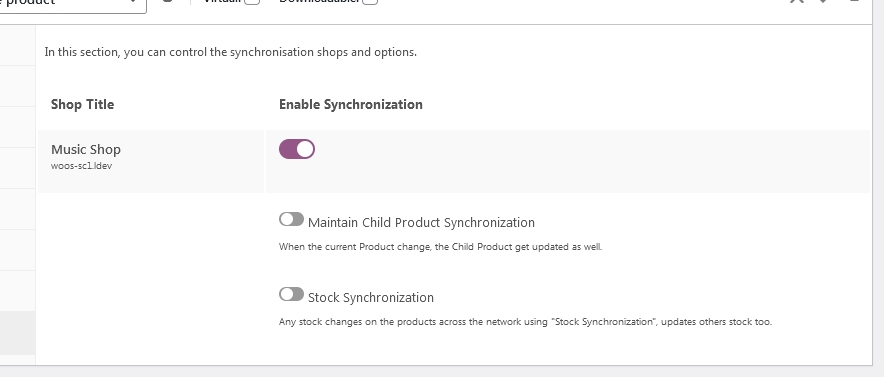
The “Stock Synchronization” is a distinct option to make it easy to control the functionality.
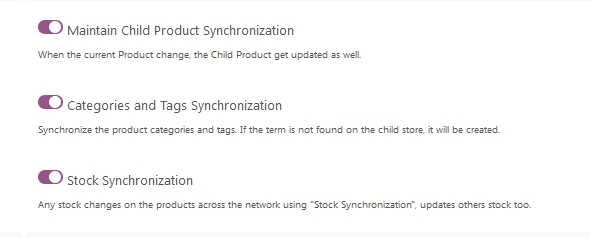
The resulted child products are native WooCommerce products. Any of the active plugins will be able to process these products and their data accordingly.
This functionality is available within the Developer License plugin package.



Hey, We’ve purchased the plugin, but we can’t see these options on products and single products backend, how it should be fixed?
Hi,
The feature is available within the Developer License package, make sure you own that https://wpglobalcart.com/pricing/
Thanks