Efficiently manage Large Product Lists with WooCommerce Product Synchronisation feature and “Synchronization Operation Type” option
The WooCommerce Product Synchronisation functionality streamlines the management of products across multiple stores by providing a seamless integration that ensures consistency and efficiency. This powerful tool simplifies the process of updating and maintaining product information, including crucial elements such as product titles, descriptions, attributes, categories, and metadata. It also handles price adjustments, Stock Levels, and image updates, allowing you to keep your inventory synchronized and up-to-date across all your platforms.
Whether you’re operating a single store or managing several, WooCommerce Product Synchronisation helps reduce the manual effort and potential errors involved in product management. By centralizing control and automating updates, it ensures that all your product details are accurately reflected across your entire network of stores, improving overall operational efficiency and enhancing the shopping experience for your customers. This comprehensive synchronization solution is essential for businesses looking to scale and maintain consistency in their online presence.
In a recent update, the plugin introduced a powerful new feature for WooCommerce Global Cart by extending the WooCommerce Product Synchronisation capability: the “Synchronization Operation Type.” This feature enhances the existing WooCommerce Product Synchronisation capabilities, providing more flexibility and efficiency when synchronizing large lists of products across shops in a MultiSite environment.
With this new option, you can choose between two synchronization methods:
- On Product Update
- Asynchronous Cron
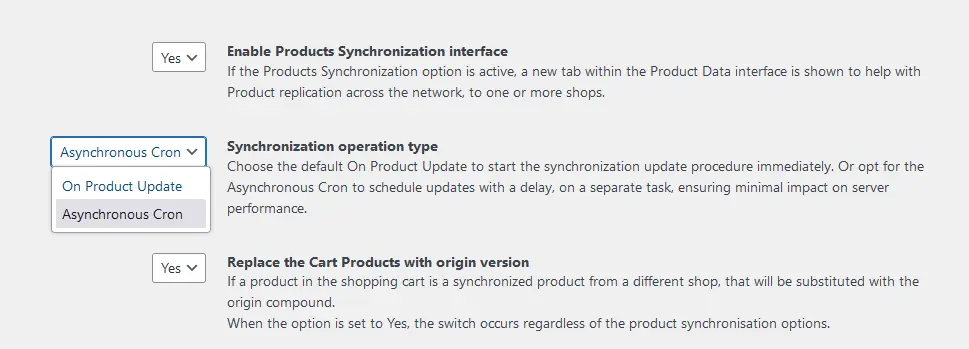
On Product Update
The “On Product Update” synchronization method ensures that any changes made to a product are immediately reflected across all shops in your MultiSite environment. This method is ideal for users who need real-time updates and consistency across their network of stores.
Key Benefits:
- Real-Time Updates: Changes to products are instantly synchronized, ensuring that all shops display the latest information without delay.
- Simplicity: Easy to set up and manage, making it a straightforward option for those who prefer immediate synchronization.
- Consistency: Maintains uniformity of product data across all shops, enhancing the customer experience.
Use Case:
Imagine you have a network of shops selling seasonal products. As new items arrive or existing items go on sale, you can update the product details in one shop, and the changes will instantly propagate to all other shops in your network. This ensures that customers always see the most accurate product information, on the spot, no matter which shop they visit.
Asynchronous Cron
For users managing extensive product catalogs, the “Asynchronous Cron” synchronization method provides a robust and efficient solution. This method leverages WooCommerce Scheduled Actions to synchronize products in manageable batches, significantly reducing server load and ensuring smooth operation even under high data volumes. It is particularly advantageous for processing very long lists of posts or products, allowing for a more controlled and streamlined approach to bulk management. The asynchronous nature of this process complements WooCommerce’s default Bulk Edit functionality, enabling multiple products to be updated simultaneously in the background.
This setup minimizes interference with administrator tasks, ensuring that product updates occur seamlessly without disrupting ongoing administrative work. By handling synchronization tasks in the background, the Asynchronous Cron method enhances overall system performance and efficiency, making it an ideal choice for businesses with large and complex product inventories.
When the synchronization operation is initiated, an informative notification will appear in the dashboard admin, providing real-time updates on the current status of the process. This notification system ensures that administrators are kept fully informed of the progress, displaying detailed status indicators such as the number of products processed, the remaining items, and any potential issues that may arise. By offering these insights directly within the dashboard, administrators can monitor the synchronization without needing to navigate away from their primary tasks.
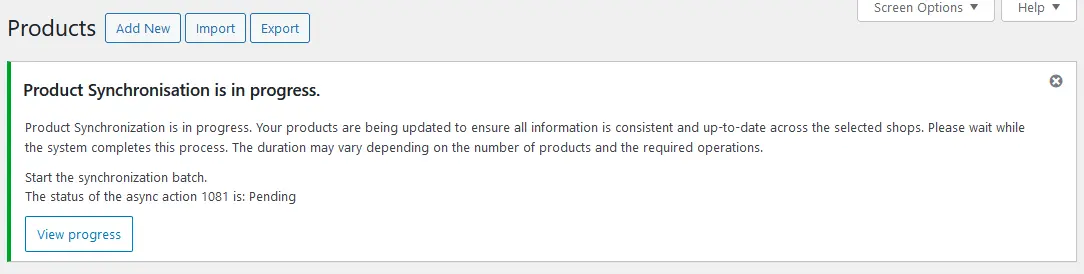
Key Benefits:
- Efficiency: Handles large volumes of product data without overwhelming the server, making it perfect for stores with extensive inventories.
- Performance: Minimizes the impact on server performance by distributing the synchronization tasks over scheduled intervals.
- Scalability: Easily scales to accommodate growing product lists and expanding shop networks.
Use Case:
Suppose you run a network of shops with thousands of products. Synchronizing all these products instantly could strain your server and affect performance. By using the “Asynchronous Cron” method, you can schedule synchronization tasks to run during off-peak hours or at intervals that suit your server capacity. This way, your shops remain responsive and fast, while ensuring product information is kept up-to-date across the network.


