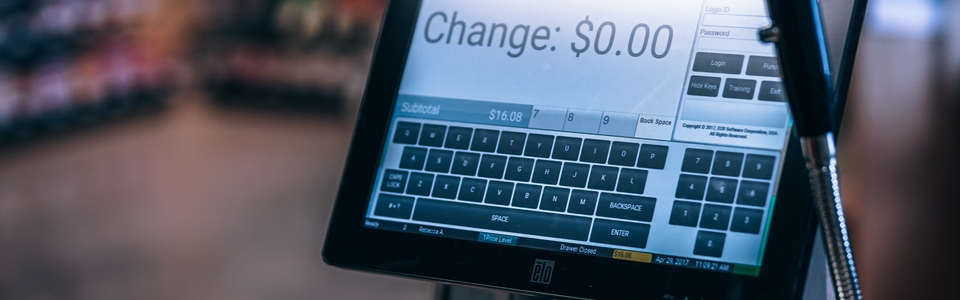Different domains can be assigned for your shops within MultiSite Network, this is a feature supported by plugin and does not require additional code extensions to implement. The set-up is straightforward and require a basic web management knowledge.
There are few steps required to make the preparations and actual domain assignment for a shop on your network:
[eltd_workflow_item title="Domain Purchase" date="Step 1" text="A domain is required. If not own this can be purchased through multiple registrar sites....
View More
When it comes to WodPress MultiSite environment, WooCommerce does not provide any options. Working with stand-alone WordPress instances, there is no features to interconnect the shops in the network, in any way. The WooCommerce Global Cart provides the missing features for the shops, the Global Check-out and Global Cart are two of the main plugin functions.
By default, the WooCommerce checkout provides a smooth experience for your customers. This creates a great benefit for shop...
View More
General guidance
When working with product lists across multiple shops in a WordPress Multisite environment, one of the most common challenges is correctly selecting and accessing product data from the originating site. This typically requires switching context using the switch_to_blog() method, which can quickly become complex and error-prone if handled manually.
To simplify this process, two dedicated filters are available and documented at Loop the Global Cart Items. These filters handle blog context switching automatically and are specifically designed to be...
View More
As default the orders of a customer should be available and visible on front side, within My Account at Orders section. It happens for certain orders to be ignored since the theme is not aware of orders being available across whole network. The default template file is located at woocommerce/myaccount/orders.php within your theme. If the file does not exist we recommend to copy over from woocommerce plugin.
The template file contain the following:
foreach ( $customer_orders->orders as $customer_order ) {
$order ...
View More
An order from a shop in the network become visible for customer through My Account -> Orders in all shops once the WooCommerce Multisite Global Cart plugin is activated. Some themes are not MultiSite capable, so downloadable Product link might be invalid:
The default template file used for this area is located within your theme at /woocommerce/order/order-downloads.php If the file dos not exists, it should be copied from WooCommerce plugin, from /templates/order/order-downloads.php
The order-downloads.php file contain the following:
...
View More
By default, when a product is added to the shopping cart, the links within the cart should reflect the origin shop. This means that if you added a specific product from Shop A to your cart, the links in the cart should lead back to Shop A.
However, there might be a situation where the links in the cart are not reflecting the correct origin shop. Instead, they might be pulling data from a different shop within the network. Thankfully,...
View More
Starting version 3.8.5 WP Global Cart received a new functionality called “Replace the Cart Products with local version”.
The “Replace the Cart Products with local version” feature enhances the shopping experience for customers who are using the WP Global Cart plugin in a WordPress MultiSite environment. This feature specifically addresses situations where a product in the shopping cart is available in the current store.
WPGlobalCart is a powerful WooCommerce plugin designed to streamline e-commerce operations within a WordPress MultiSite network. It offers a range of tools and features that simplify product management, making it an essential tool for businesses with multiple online stores.
Product Synchronization Made Easy
One of the standout features of the WPGlobalCart plugin is its user-friendly and efficient approach to product synchronization. Managing a diverse range of products across multiple websites within a WordPress MultiSite network can be a complex and time-consuming task. However, WPGlobalCart streamlines this process, offering a set of tools and features that make product synchronization a breeze.
By default, on Product Synchronization all product data will be migrated to the designated shops in the network. That includes the Product Category and Product Tag taxonomies.
When using custom taxonomies, to synchronize a custom one called 'writer' from the main product to its child products across different shops within a multi-site WooCommerce network, a custom code can be used.
The $taxnomy_name variable value should be updated accordingly to the actual local taxonomy name.
add_filter( 'woogc/ps/synchronize_product/child_product', 'sync_custom_taxonomy_to_child_product',...
View More
By default, WooCommerce retains synchronized products when a main product is deleted. However, you may want to change this behavior to automatically remove synchronized child products when the main product is deleted. This can be achieved by adding custom code to your site.
Here’s how you can implement this functionality:
add_action( 'before_delete_post', 'wogc_before_delete_post', 1, 2 );
/**
* Remove synchronized child products when a main product is deleted.
*
* @param int $postid The ID of the product being deleted.
* @param...
View More
As default, when using Single Shop Check-out type, WooCommerce calculates the shipping costs globally for all products in the cart, independently of the origin of the item, to what shop it belongs in the network. The used shipping rules and rates are the one's set up on the shop being used for the check-out process. This is enough for most shop administrators, if providing a single package with all customer items.
The new functionality controlled through the Calculate Shipping...
View More
This newly implemented functionality helps with displaying WooCommerce Products across shops, in the network, under your WordPress MultiSite environment. Promote specific products, types of merchandise, category of goods, so boosting overall network sales. The new function is available as a Woocommerce Product Shortcode and is easy to implement. Any section of a site can include the shortcode to output the required products. The woocommerce shortcode is usable within the default WordPress editor ( classic ) or any advanced layout composer like Elementor, Divi, Visual Builder etc.
Using the WooCommerce Global Cart all shops in the network can share the same cart, products from different sites can be added and checked-out in a single process. To make cart content more descriptive and clearer to the customers, a shop name can be append to each product title, to indicate the location where the product come from. Also, other necessary information can append, if apply.
The following bit of code appends the origin Shop name, to each product title...
View More
The WooCommerce Global Cart includes the global Orders interface where orders across all shops in the network are listed in a single place. The interface is similar to the default WooCommerce order and includes all default functions to maintain Process, Complete, View etc.
To make it easy to figure out through the Orders interface, what each of the orders contain, an additional column can be included programmatically to show all Shop names that the included products belong to. This...
View More
UPDATE: This feature has been integrated into the core of the plugin and can now be activated in the Settings.
WooCommerce Global Cart is an indispensable tool for managing multisite networks, enabling a unified shopping experience across multiple stores. Synchronizing orders across the network may be a required feature for streamlined management and optimal customer service. Here, we delve into how order synchronization can be achieved, exploring the default options, the Network Orders interface, and how advanced users can implement...
View More
The WooCommerce Global Cart plugin streamlines order management by implementing a Global Order functionality, ensuring that orders are seamlessly physically synchronized across designated shops within your network. With synchronization occurring both during order creation and updates, businesses can maintain consistency and reduce manual workload.
In cases where an order created prior to enabling the synchronization feature needs to be migrated to a different shop, a manual trigger through custom code offers a reliable solution. This targeted approach allows for flexibility...
View More
The WooCommerce Global Cart plugin is a powerfull tools to make your MultiSite environment a unique virtual marketplace. It include many features and functionalities. However not every option may be required at a given moment or is not needed at all. The plugin include a setting interface available within SuperAdmin interface, through which many of plugin aspects can be changed. But there are things which can be disabled programmatically only, to avoid system malfunction for erroneously set-ups.
Disable Global...
View More
WooCommerce’s persistent cart feature is designed to save cart contents for logged-in users, enabling them to pick up where they left off. However, when using the WooCommerce Global Cart plugin, this functionality may not always be desirable. Specifically, persistent cart behavior can cause the user’s saved cart to merge with their existing global cart upon login.
If your store relies on WooCommerce Global Cart to synchronize carts across multiple sites or sessions, disabling the persistent cart ensures a cleaner, more...
View More
The Synchronization procedure is the way the plugin core ensures the data is processed unitary across the network, for the selected shops.
The plugin automatically deploys any of the selected synchronization types, by making the required adjustments to your WordPress environment. When completed, all server caches ( including the site ) are required to clear manually, for the new settings to take effect. If applied, the CDN cache should be cleared as well.
Mainly the procedure consists of setting up...
View More
The Screen Synchronisation type is intentionally minimal: a lightweight “loading” screen shown while the plugin synchronises cart state and UI between shops. Because the visual layer is driven by CSS, you can change branding, layout and text quickly — no PHP or templating changes required.
Where to place your custom CSS
WooCommerce Global Cart will automatically use a custom stylesheet if it exists at this exact path on your WordPress installation:
/wp-content/uploads/woogc/sync-page-styles.css
Create that file (or upload it) and place any CSS rules...
View More