Plugin Requirements
First, the plugin does not require any special server functionality, it can run on any.
It require a WordPress instance with MultiSite active environment. It can run with Subdomain or Subdirectory structure. It also can run on different domains (on any of above structure), see more details upon Set-up different domains for shops under the same MultiSite environment.
The WooCommerce plugin should be deployed and active for at least the main (first) site. There is no requirement upon WooCommerce activation on all existing Network blogs, this can run only for certain, up to administrator preference.
The server requirements are minimal. The code is compact and well-organized to ensure very fast processing. It does not use more resources than a small plugin, as to internally highly optimisation code. It takes under 5% of the total WooCommerce code time execution. As long as your server runs WordPress, this plugin will get executed perfectly fine.
There is a minimum WordPress version required as 4.4 which is already available to most of existing sites. It can work with lower versions however the plugin has not been tested for compatibility issues and is not maintained for such revisions.
No file changes are required, as long they follow the WordPress Codex and WooCommerce development practices. All features and functionality are achieved through filters and actions to ensure maximum comparability with other codes.
The shop Public attribute needs to be active for the core to include the site in the process:
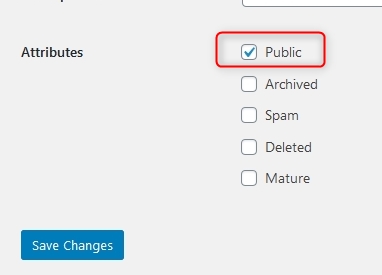


No Comments
Sorry, the comment form is closed at this time.