Change my downloads template if product link is invalid
An order from a shop in the network become visible for customer through My Account -> Orders in all shops once the WooCommerce Multisite Global Cart plugin is activated. Some themes are not MultiSite capable, so downloadable Product link might be invalid:
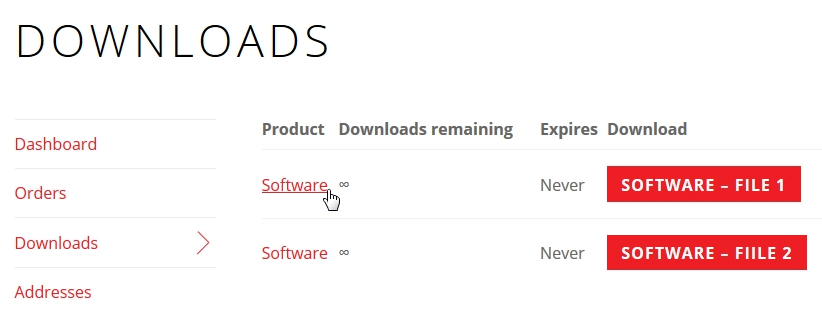
The default template file used for this area is located within your theme at /woocommerce/order/order-downloads.php If the file dos not exists, it should be copied from WooCommerce plugin, from /templates/order/order-downloads.php
The order-downloads.php file contain the following:
...
switch ( $column_id ) {
case 'download-product' : ?>
<a href="<?php echo esc_url( get_permalink( $download['product_id'] ) ); ?>"><?php echo esc_html( $download['product_name'] ); ?></a>
<?php
break;
...
This need a bit of update to include the switch_to_blog() and restore_current_blog() so add the 2 new lines:
...
switch ( $column_id ) {
case 'download-product' : ?>
<a href="<?php
if(isset($download['blog_id']) && $download['blog_id'] > 0)
switch_to_blog( $download['blog_id'] );
echo esc_url( get_permalink( $download['product_id'] ) );
if(isset($download['blog_id']) && $download['blog_id'] > 0)
restore_current_blog();
?>"><?php echo esc_html( $download['product_name'] ); ?></a>
<?php
break;
...
Once code updated, the Product name should link to correct url, to shop where was native created.


